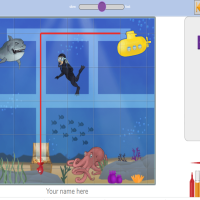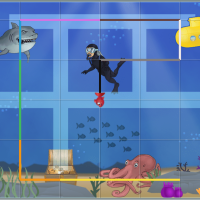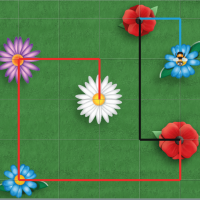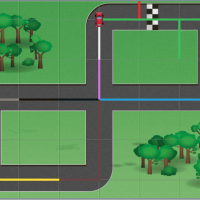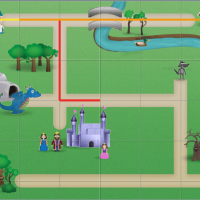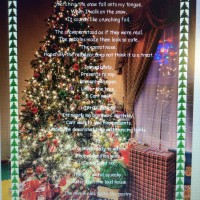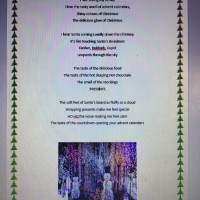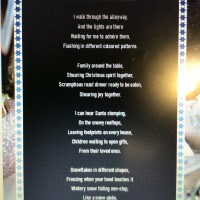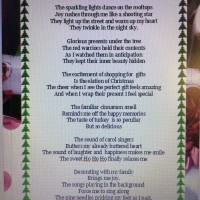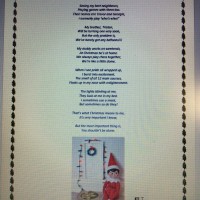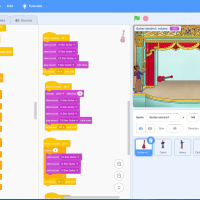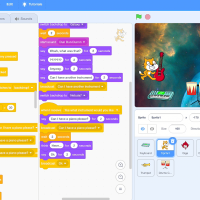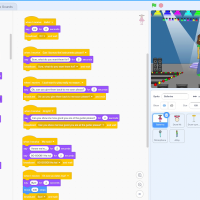Computing & Online Safety
Our Curriculum
Our curriculum is based on discovery – the action or process of finding out or self-discovery - and our computing curriculum does just this. We enable our learners to begin each lesson with a question to answer. We live in an ever-changing digital landscape which has been particularly clear during lockdown when education and companies have had to adapt to life in a more digital world.
We believe that it is our role to prepare children for their future within this digital world. We provide them with transferable skills, allowing them to adapt, be resilient and connect with the ever-changing digital world they find themselves in. Children learn new skills in computing lessons using a variety of resources: iPads, Laptop Computers, Lego WeDo, Ohbots, Mbots, Makey Makey and many more.
In addition to this, through dedicated assemblies, lessons (Computing and PSHE for example) and special days, we actively teach our children how to keep themselves safe online and when using any digital technology.
As a school, we also have a child friendly Online Safety policy which is displayed in every classroom for the children to read and use.
Have a look at some of the projects that children in our school have been up to below.
Year 3 Computing Update
What a wonderful start we have had to Year 3. The children have impressed us so much by following our school values of Perseverance, Kindness, Friendship, Honesty and Respect.
In Computing, we have had a great time building and programming robots with Lego Wedo. The children had to persevere by following the instructions carefully and debugging the algorithms when there were any mistakes in the block code.
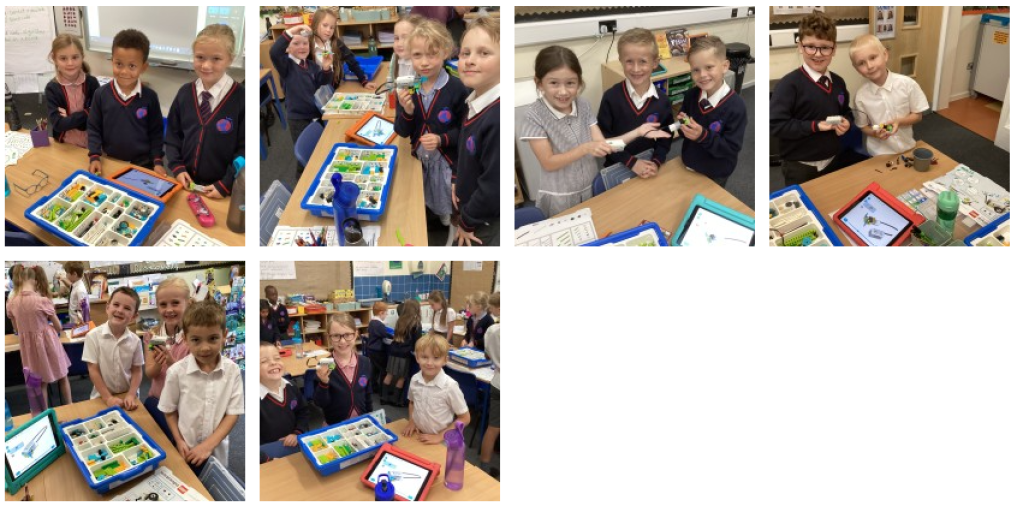
Year 4 Lego Wedo
During Week One, Year 4 input algorithms into an app and built a vehicle that could be controlled through a secure connection. This was a fantastic way of testing their knowledge of different computing terms and how to debug an algorithm that has gone wrong.
Year 6 - Introduction to Python in Pieces

Year 6's Question for Discovery in Computing this week was:
How can we transfer our knowledge of block code in order to begin using written code when creating complex algorithms?
The children have already used the coding software 'Scratch' this year, which uses block code to create efficient sequences of algorithms. However, the children are now starting to build on their prior knowledge of block coding to link it to the written code. Python in Pieces continues to display block code but encourages the use of written code to create algorithms and is much more advanced!
The children were taken through a series of lessons that helped them to learn how to code using Python coding language!
Throughout the lessons, the children had to:
- To make choices about which coding language is most appropriate to use and explain why.
- To continue to design, write and debug (correct errors) more complex algorithms that accomplish specific goals.
- To problem solve using knowledge of variables to see the impact upon inputs and outputs.
- To create an efficient sequence of algorithms
The children worked their way through the different learning stages and were showing perseverance and determination when they were learning these new skills. They were also exposed to new coding language such as 'string'; 'repeat' and 'print' in order to develop their coding understanding.

17/10/22 - Year 4 Research week!
This week, Year 4 used safer search engines to research their new topic - The Romans! They used search engines designed for children, such as Kiddle. Not only did they find out lots of interesting information but they also learned that results are ordered in a particular way. For example, sponsored sites appear at the top of the list and other results are ranked according to their key words.
Computing Week in Year 6
How can we create a website?
How do we check the plausibility of the information we are researching?
What is the importance of plagiarism?
Year 6 linked their WW2 learning to Computing this week! Using Google Sites, Year 6's challenge was to create a website all about Operation Dynamo, The Blitz and D-Day!
The children used many skills to complete this challenge including:
- Using a search engine and selecting multiple web pages
- Learning that you need to check multiple sources before believing information found on the internet is correct (checking the plausibility of your findings)
- Learning about the issues surrounding copyright and plagiarism and the importance of acknowledging sources.
- Learning that search results are ranked in order of relevance.
- Comparing a range of sources to check the validity of information.
- Learning that websites are a powerful tool to share information and that they should be targeted to an audience
To be successful with their creation of their website, the children had to:
- Work with a partner and display good collaboration skills
- Used their knowledge and understanding of science and the topic of light
- Show perseverance and determination when learning new skills
Watch this space for examples of Year 6's WW2 websites.
Year 6 Computing - How can we use block code to create complex algorithms ready to transfer our knowledge to written code?
This week Year 6 have been using their prior learning from Year 4 and 5 to make the link between written code and block code. They were given challenges to complete using the coding software 'Scratch'. Some of challenges included:
- Can you make your sprite rotate clockwise, pause for a small amount of time and then rotate anti-clockwise?
- Can you make your sprite make a noise but can you change the pitch and volume?
- Can you add another sprite and make it look like the two sprites are chasing each other?
- SUPER CHALLENGE: Can you create a scratch game which involves a points system? i.e. points allowed and points deducted.
The children focused on creating and debugging algorithms that successfully completed the tasks. They were also challenged to change and use the most efficient algorithm and discovered why this was more effective than longer blocks of code.
Next time, the children are going to begin using written code using Python in Pieces in order to develop their coding skills further with making the link between block code and written code.
Please see below some examples of the children's code using 'Scratch'. Click on the image to take you to the children's project.
Year 4 Lego WeDo
Year 4 revisiting their Lego WeDo learning from last year. They had to make and program their device, using bluetooth in the morning. They were then set a tricky challenge, to create a device, with no instructions from the Lego WeDo app! Their device had to move and they had to see if they could make it move in different ways, using different coding blocks. They had lots of fun and have gained a lot of new knowledge.
Year 2 Lego Wedo
This week the children in Year 2 have started to create algorithms using Block Code. They transferred their knowledge of how to code simple floor robots into a new type of programme. The children used an app called Lego Wedo. They had to build their own robot called 'Milo' and then use their coding, debugging and problem solving skills to enable him to complete specific tasks. The children had great fun exploring the programme and learnt lots about how to code! Have a look at some of their creations below.
Year 3 Block Code on Purple Mash
The children have had a wonderful week exploring block code. They remembered lots about block code from previous lessons. They knew that some block code is recorded vertically and some is recorded horizontally. The children could remember how to create repetitions as well as debug simple algorithms. This week they explored debugging in more detail by solving various challenges on Purple Mash. You can see two examples of their problem solving and algorithms below.
Year 2 Creating Graphs
This week the Year 2 children had great fun on a mini-beast hunt. They created a tally chart of the mini-beasts that they found. After that, they used this information to create their own graphs. They used software on the computing to turn the data they collected into frequency tables, bar graphs and pie charts. The children learnt a lot but also had lots of fun too! Look at the pictures below to see how they got on.
Year 3 Internet Research
This week Year 3 have been learning about how to use the internet safely. They recapped their learning from Year 2 and remembered that websites have images, text and hyperlinks that can take you to other pages. They learnt that web addresses can be used to take you to specific pages. However, after some trial and error, they also realised that they have to be typed in perfectly to get you to the right place! As it was Jubilee week, the children researched the many key events during the Queen’s life in the 1980s. This included the arrival of three grandchildren, a break-in at Buckingham Palace and travelling to the Vatican to meet the Pope. The children then created leaflets about her life. You can see some of them below.
Year 6 - Building on our knowledge when creating a website

During our Jubilee Celebrations, Year 6 learnt about different aspects of culture and society from the 1950s - this was the decade we were focussing on for the week. The children then showcased their knowledge by creating a sophisticated website all about our Queen in the 1950s.
The children were tasked to continue building on their current knowledge for website making by inserting multiple pages, hyperlinks, include suitable titles and images, write detailed description (avoiding plagiarism) and to have their target audience at the forefront of their mind.
Take a look at a selection of Year 6's websites:
https://sites.google.com/discovery.kent.sch.uk/wwwallaboutqueenelizabethcouk/home
https://sites.google.com/discovery.kent.sch.uk/monarchs-co-ukqueenelizabethii/home
https://sites.google.com/discovery.kent.sch.uk/platinum-news/home
Year 5 Sending Safe E-Mails
In year 5, the children have been focusing on how to send safe and appropriate emails which contained an attachment. They used PicEdit to layer a photograph taken of our recent artwork. Following this, they composed a safe email, using Purple Mash and attached their manipulated image to it.
Year 4 Image and Sound Manipulation
Last week, Year 4 were set the task of creating a video for the new entrants of The Discovery School. They worked as creative directors to independently photograph and video the school. They then had to use these clips and images to create a video using IMovie. They manipulated their images with different effects and added captions too. The finished products look really good - watch out Steven Spielberg!
Watch this space to see some of their creations....
Year 4 Programming & Control
This week, the children in Year 4 completed a programming & control project using the website Scratch. They had to use their knowledge of coding to ensure that their sprites completed certain tasks. They then had to make things even more complex by using variables and sensor blocks. Here is an example from Archimedes Class:
Year 5 Formulas
This week Year 5 have been been exploring formulas in a database. They used Microsoft Excel to input data and then discussed the formulas they would need to use to be able to answer different questions. The children enjoyed exploring data in this way.
Year 4 - Website Building
Last week, the children in Year 4 spent a whole day creating their very own websites! They learnt to use a number of features on 'Google Sites' using their own logins. Not only did they have to research information but they also had to ensure they copied and pasted text, inserted pictures and they even had to embed links. The websites produced looked really professional and some children have even began making some of their own at home!
Here is an example of one of the websites in Hubble class
Year 2 Photo Editing Project
This week the Year 2 children have had a fantastic time learning the knowledge and skills to be able to confidently edit photos for different purposes. The children tried editing their own photos using a program on Purple Mash. After that, they learnt how to put their own picture onto Samuel Pepys' face and animate it and add their own voice using an app called 'Chatterpix'. The children had an amazing time and enjoyed learning the skills that could one day lead them onto be the photo editors or digital artefact creators of the future.
Year 5 - Programming an M-Bot
This week in Year 5, the children have been able to apply their developing programming skills to a real word situation. The children built on their knowledge of block code, sequencing and selection by creating algorithms that would control a small robot called an M-Bot. They were presented with lots of different scenarios that they needed to solve to be able to make the M-Bot perform specific tasks. Collaboratively, they explored the block code and showed excellent levels of engagement and perseverance whilst problem solving. The children all enjoyed learning how their developing coding skills could be applied to real world situations and achieved well in the lessons.
Year 3 - Meeting Design Criteria and Creating Efficient Algorithms
This week in Year 3, we have been using our developing coding skills to try and problem solve and match design criteria. The children were set a task of creating a dancing animation on Scratch Junior. They had to make sure that the dancer had a partner to dance with. They also needed a new background, a repeating part of the dance and had to make sure that the Sprite grew bigger and smaller and travelled slower and faster during the dance. After supporting each other to find the correct blocks to make this happen, the children managed to create some fantastic animations. They were then able to consider whether their algorithms were the most efficient way to make the dancer meet the design criteria.
Year 3 Programming Animations and Creating Games
This week the children have been building on their knowledge of algorithms and creating new forms of block code. They have learnt that block code is always made up of blocks but these blocks might be represented in different ways. When exploring Sprite Jr, the children found that the code went from left to right, just like it had on Lego WeDo2 earlier in the year. However, they also found that, unlike Lego WeDo, they could write multiple lines of code to create a working animation. Later in the week, the children learnt how to create their own 'Flappy Bird' game using 'An Hour of Code'. The children found that the block code was represented vertically on 'Hour of Code' and loved solving the challenges. You can see some examples of the games and code they created below.
Year 1 - Controlling Floor Robots
This week the children have had a fantastic time exploring algorithms and coding for the first time. The children learnt that robots need simple instructions to work and started to create algorithms to move floor robots around a map. They then applied this knowledge to move characters on Purple Mash 2Go and again created some very simple algorithms to do this. The children loved problem solving and exploring the floor robots. I'm sure you will agree that we have some great computer programmers in the making!
Year 5 - Evaluating Computing Programs
In the last week of the term, the Year 5s had a fantastic week exploring and evaluating different computing programs. They attempted to create the same piece of work on different programs and evaluated what was easier or more challenging to do on each program. They explored backgrounds, inserting images and aligning text in each one. This led to some frustration when using some programs! Despite this, the children left the week with a good knowledge of which program is better for different activities. You can see a few finished pieces of the children's work below.
Year 2 - Saving and Printing from the Cloud
This week the Year 2s have had a fantastic week learning how to save their work online and print from the cloud. They also learnt how to use the shift key and developed their understanding of a QWERTY keyboard. The children all had a fantastic week exploring these skills and can now confidently use them in different situations.
Year 6 - Introduction to Python in Pieces

Year 6's Question for Discovery in Computing this week was:
How can we to link block code to more advanced coding?
The children have already used the coding software 'Scratch' this year, which uses block code to create efficient sequences of algorithms. However, the children are now starting to build on their prior knowledge of block coding to link it to the written code. Python in Pieces continues to display block code but encourages the use of written code to create algorithms and is much more advanced!
The children were taken through a series of lessons that helped them to learn how to code using Python coding language!
Throughout the lessons, the children had to:
- To make choices about which coding language is most appropriate to use and explain why.
- To continue to design, write and debug (correct errors) more complex algorithms that accomplish specific goals.
- To problem solve using knowledge of variables to see the impact upon inputs and outputs.
- To create an efficient sequence of algorithms
The children worked their way through the different learning stages and were showing perseverance and determination when they were learning these new skills. They were also exposed to new coding language such as 'string'; 'repeat' and 'print' in order to develop their coding understanding.
Year 3 - Google Slides and Presentations
The children had an amazing week building on their word processing skills from last week by exploring presentation software. This week they learnt how to insert text boxes and add transitions and animations to their work. The children used Google Slides to present their work and were inspired by all the facts they have found out about life in prehistoric times. We think you will agree that they look pretty impressive.
Year 3 Word Processing
The children in Year 3 had a fantastic week this week comparing Word Processors. The children learnt to type using 2Type on Purple Mash and then used this skill to help them word process some new learning on the Bronze Age using 2Write. They explored the formatting skills of adding bullet points, bold text, pictures and changing the font. Later in the week, the children then typed up a best copy of their learning in English on Google Docs. They explored the same formatting skills in Google Docs. Then they compared and contrasted which was the easiest and most effective program to chose and why. Most children seemed to prefer the greater options that Google Docs enabled them to use. You can see a few pieces of their work below.
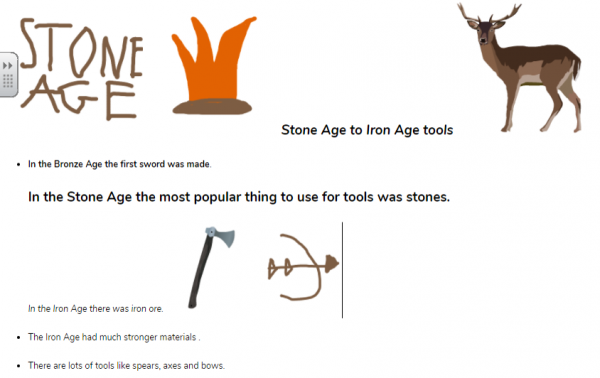
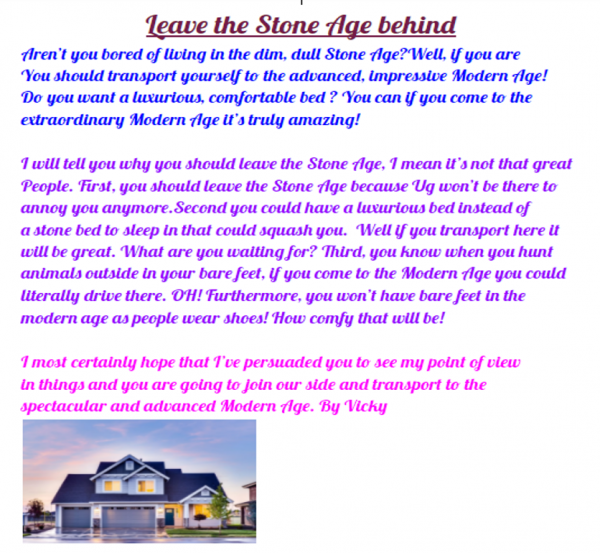
Year 2 - Exploring Floor Robots
Year 2 had an exciting computing week this week using the Blue-Bots. The children worked together using the i-Pads to follow and create their own algorithms. The children had to control their Blue-Bot to move around the house, switching off all of the lights in the house. This linked to their Question of Discovery this term: “How can we care for our planet?” Afterwards, the children had to debug their algorithms to navigate the Blue-Bot around the obstacles. The child had a wonderful time whilst learning these important programming skills.
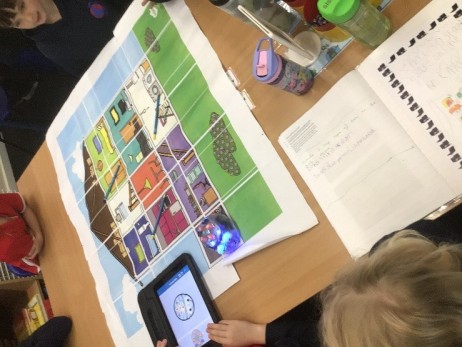
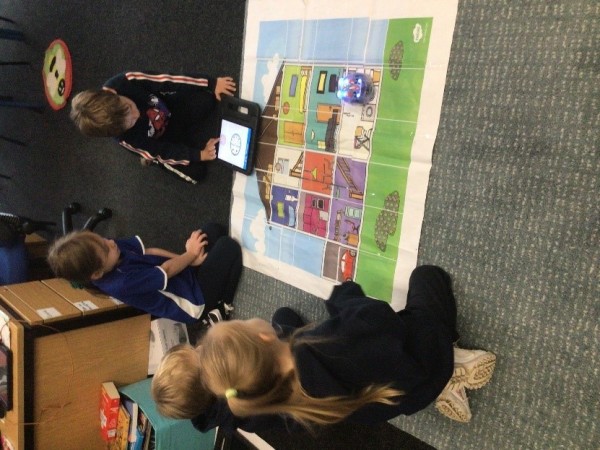

Year 1 - Developing Computing skills
This week the Year 1 children have been learning about the importance of usernames and passwords. They have been developing familiarity with the keys on the keyboard as well as how to switch between letters and numbers on an i-Pad keyboard. The children then combined these skills to log in independently into the amazing program 'Purple Mash'. Once they had mastered these skills and were logged into Purple Mash, the children continued to develop their skills by exploring simple paint and text packages. You can see from the African inspired artwork below that the children had a great time!

Year 2 - Word Processing and Digital Artwork
This week Year 2 have started to develop their word processing skills. They have been learning how to improve the speed and accuracy of their typing through interactive online games. The children had great fun exploring which fingers to use when typing. They also learnt how to use special keys, such as the shift key. The children really enjoyed learning how to improve their word processing skills. They then used these developing skills to type text to appear alongside some digital artwork that they made. You can see them hard at work in the pictures below.
Year 5 Scratch Project
Last week, Year 5 were exploring Block Code and thinking about how they can create complex algorithms using 'When' blocks on Scratch. As you can see from their Sprites below, they have created some exciting Scratch characters that interact with each other and discuss musical instruments. The children had great fun debugging their algorithms as issues arose. The music that their characters played also sounded great!
Year 3 Lego Wedo 2.0 Robotics Project
I think most children in Year 3 would say their most exciting learning this week was a fantastic robotics project using Lego Wedo 2.0. The children learnt about how the stones found at Stonehenge travelled huge distances to be placed there and the people who moved them had no technology to help them to do it. So, they decided to design a robot that could do all the pulling for them! The children managed to write an algorithm that would help the robot pull the stones. However, they found that they needed to debug (adjust) the code to help the robot travel with the stones over different surfaces. They learnt about how a motor is an output device and it is controlled by the algorithm. You can see some pictures of the children developing their robots below.
Computing in Year 6
This week Year 6 have been using their prior learning from Year 4 and 5 to make the link between written code and block code. They were given challenges to complete using the coding software 'Scratch'. Some of challenges included:
- Can you make your sprite rotate clockwise, pause for a small amount of time and then rotate anti-clockwise?
- Can you make your sprite make a noise but can you change the pitch and volume?
- Can you add another sprite and make it look like the two sprites are chasing each other?
- SUPER CHALLENGE: Can you create a scratch game which involves a points system? i.e. points allowed and points deducted.
The children focused on creating and debugging algorithms that successfully completed the tasks. They were also challenged to change and use the most efficient algorithm and discovered why this was more effective than longer blocks of code.
Next time, the children are going to begin using written code using Python in Pieces in order to develop their coding skills further with making the link between block code and written code.
Please see below some examples of the children's code using 'Scratch'. Click on the image to take you to the children's project.
Computing Week in Year 6 - How do we create a website?
Year 6 linked their Science learning to Computing this week! Using Google Sites, Year 6's challenge was to create a website all about light!
The children used many skills to complete this challenge including:
- Using a search engine and selecting multiple web pages
- Learning that you need to check multiple sources before believing information found on the internet is correct
- Learning about the issues surrounding copyright and plagiarism and the importance of acknowledging sources.
- Learning that search results are ranked in order of relevance.
- Comparing a range of sources to check the validity of information.
- Learning that websites are a powerful tool to share information and that they should be targeted to an audience
To be successful with their creation of their website, the children had to:
- Work with a partner and display good collaboration skills
- Used their knowledge and understanding of science and the topic of light
- Show perseverance and determination when learning new skills
Watch this space for examples of Year 6's 'All about Light' websites.

Year 4 Lego Wedo 2.0 Robotics Project
Children in Year 4 would agree that one of the most exciting computing projects they have looked at so far is the Lego Wedo 2.0! The children used their skills from last year to code a motor using an algorithm. They then had the challenge of building their own moving project and coding it with a simple brief! Although they found it difficult at first, they rose to the challenge, creating fantastic moving robotic devices to help tackle pollution in the seas. Have a look at some picture

 s of them in action below:
s of them in action below:


Year 1 - Internet Research
Year 1 have been learning how we can use the internet to do research. We explored a web page all about space and in pairs did some research to answer questions. We have also been learning about how we can use the internet to communicate. We looked at the different features of emails and composed an email together to send to another Year 1 class. We were so excited to get a reply back so quickly and had fun asking each other questions!